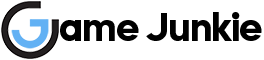We explain how to report a player in Battlefield 2042. It’s annoying when someone cheats or swears in chat while playing a new game. EA and Dice have created a tool to report players who behave inappropriately while playing Battlefield 2042. You can report players violating the game rules using this tool.
How To Report Players In Battlefield 2042
Cheating in video games is very common. To prevent this, Battlefield 2042 uses software called Easy. This software detects cheaters. The same software is also used in games such as War Thunder and Fortnite. When Easy software catches someone cheating in the game, it will ban the cheater indefinitely without any warning.
You can report players under the following conditions.
- Using abusive words or speaking hateful in chat.
- Harassing or threatening other players.
- Cheating or using bots like the auto aim bot.
- Using an offensive or hateful username.
Like any other online game, Battlefield 2042 lets you report players who break the rules. You can do this while in the game or after the game.
In-Game Report
- To report a player while in-game, go to the Pause menu.
- Select Squad and Players.
- Choose the player you want to report and click More.
- Click the Report button and choose your reason for your report.
- Select Send Report
You will likely be notified when the report is received.
After the Game
Go to the EA Help and log in to your account. Select Battlefield 2042 from the Contact Us section. After selecting your platform, click on Report concerns or Harassment. Then select Report Player from the Select Issue section. A form will open on the screen. Explain why you are reporting the player. You can also attach screenshots as proof.
We hope our article was helpful to those looking for how to report a player in Battlefield 2042.