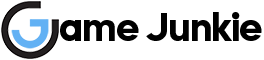If you’re getting the Multiplayer Not Loading error in Halo Infinite, check out our tips. As soon as Halo Infinite Multiplayer was released, players connected to the server to try the last game of the series. However, the Multiplayer Not Loading error prevents players from playing the game. Although it looks like a server-related issue, there are a few things you can try to fix this error.
Multiplayer Not Loading Error Fix
You should try these troubleshooting methods if the game’s servers are online and running fine. So first check if there is a problem with Halo Infinite servers. If the servers are down, you will not be able to connect to the match no matter what you do. To find out the server status, go to the Halo Waypoint Support page and check if there is any information about it. Or check the Halo Support Twitter account for an announcement.
Restart the modem or router
If you think there is no problem with the servers, try restarting the modem or router. After restarting the modem, do not forget to restart the game and your gaming device.
Change your DNS server
If the error still persists, change your DNS server. Most of the players use the default DNS address set by their internet service provider. However, just like game servers, DNS servers can sometimes break down. In such cases, Multiplayer Not Loading Error may occur. After changing the DNS addresses with Google’s, try connecting to the game again. Google’s DNS addresses are 8.8.8.8 and 8.8.4.4.
Change your internet connection
Connecting to multiplayer games via Hotspot is sometimes problematic. If you are trying to connect to the game over 3G/4G, try a more stable internet connection.
Wait for a fix
If the Multiplayer Not Loading error is not resolved in Halo Infinite, there is a high probability that there is a problem with the servers. Unfortunately, you have no choice but to wait for a fix to roll out.